In the ever-evolving world of technology, the compatibility between hardware and software plays a crucial role in enhancing user experience. Wacom, a renowned name in the realm of graphic tablets, has been a staple tool for professionals in the creative industry for years. With the rise in popularity of Chromebooks, users often wonder about the seamless integration of Wacom tablets with these lightweight and versatile laptops. So, do Wacom tablets work with Chromebooks? Let’s delve deeper into this compatibility and explore the benefits of this dynamic duo.
The Synergy Between Wacom Tablets and Chromebooks
Wacom drawing tablets have evolved to be compatible with Chromebooks, offering users a diverse range of options to unleash their creativity. While not all Wacom tablets may work seamlessly with Chromebooks, certain products have been tested and certified for optimal performance. Compatibility may vary based on the version of Chrome OS, so it’s essential to choose a Wacom tablet that aligns with the specific requirements of your Chromebook.
One of the standout products that cater to the Chromebook ecosystem is the ‘One by Wacom’ tablet. This highly responsive and ergonomic pen tablet provides a natural way to sketch, draw, or edit content on your Chromebook with precision. The battery-free pen, designed for comfort and balance, ensures a seamless drawing experience, making it an ideal companion for creative tasks on a Chromebook.
Navigating Compatibility Challenges
While the compatibility of Wacom tablets with Chromebooks opens up a world of possibilities for users, it’s essential to acknowledge the underlying compatibility challenges. Wacom drawing tablets were not initially designed for Chromebooks, leading to the adaptation of drivers to bridge this gap. While this workaround allows users to leverage the functionalities of Wacom tablets on Chromebooks, there might be instances of inconsistent behavior or imperfect compatibility.
To mitigate compatibility concerns, Wacom offers a comprehensive list of compatible devices and accessories on their website. Additionally, the certification of the ‘One by Wacom’ tablet as Works with Chromebook from Wacom signifies a step towards enhancing the user experience on Chrome OS devices. By leveraging these certified products, users can maximize the potential of their Wacom tablets on Chromebooks with greater confidence.
Unleashing Creativity with Wacom Tablets on Chromebooks
The seamless integration of Wacom tablets with Chromebooks opens up a realm of possibilities for users looking to amplify their creative endeavors. Whether you’re an artist, designer, or enthusiast seeking to sketch, draw, or edit digital content, the combination of Wacom tablets and Chromebooks offers a dynamic platform to unleash your creativity.
From digital sketching to photo editing, the responsive and pressure-sensitive features of Wacom tablets coupled with the portability and efficiency of Chromebooks create a powerful synergy for creative professionals and hobbyists alike. Whether you’re working on intricate illustrations or retouching photos, the precision and comfort offered by Wacom tablets on Chromebooks elevate the creative process to new heights.
Conclusion: Embracing the Fusion of Creativity and Technology
In conclusion, the compatibility between Wacom tablets and Chromebooks signifies a harmonious fusion of creativity and technology. By leveraging certified products and adapting to compatibility challenges, users can harness the full potential of Wacom tablets on Chromebooks with confidence and efficiency. Whether you’re a seasoned professional or an aspiring artist, the seamless integration of these tools empowers users to explore, create, and innovate with ease.
So, if you’re looking to unlock your creative potential on a Chromebook, consider incorporating a Wacom tablet into your workflow. Embrace the synergy between these innovative tools and embark on a journey towards limitless creativity and productivity in the digital realm.